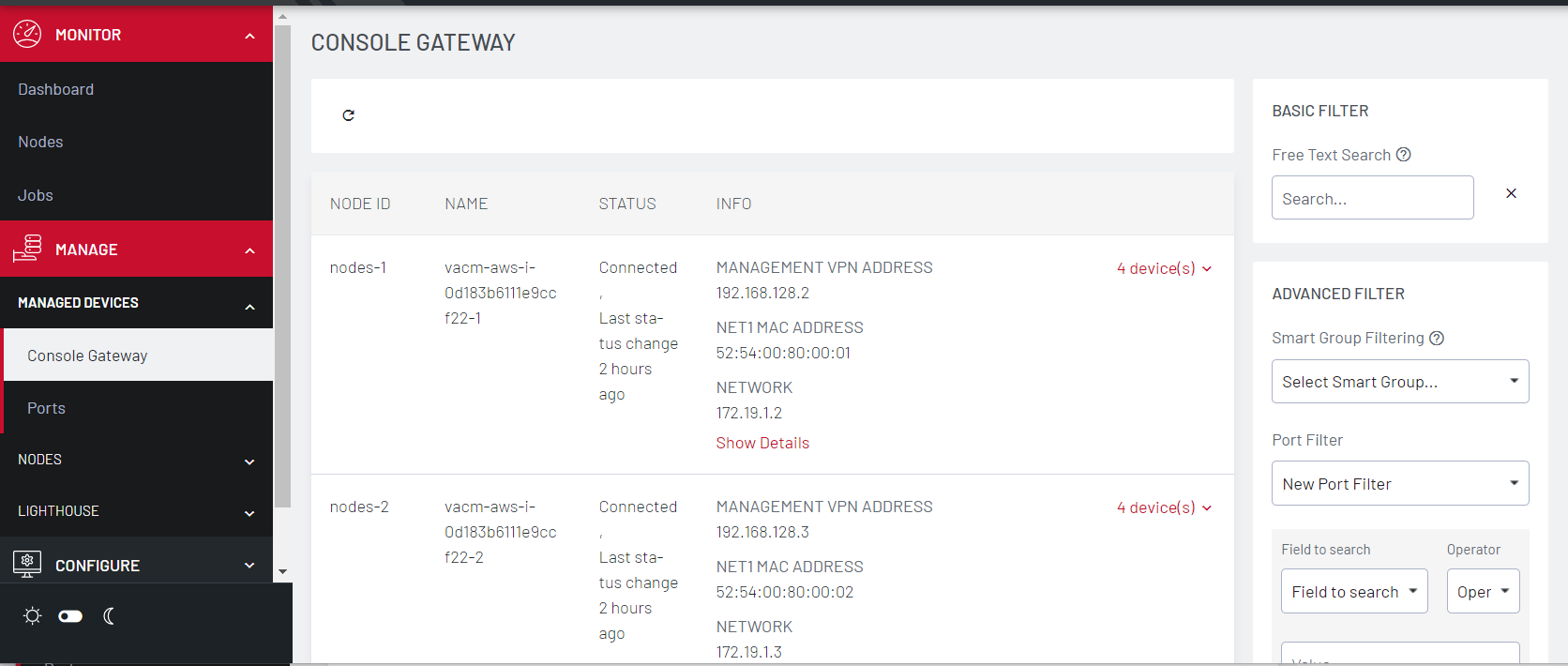Filtering pages displaying nodes
If you want to quickly find a particular node or set of nodes, you can drill down to specific nodes by using BASIC and ADVANCED filters. The filters can be used independently from each other or in combination to create customized displays based on ports, devices and permissions.
Select MANAGE > MANAGED DEVICES > Console Gatewayto display all the nodes with all the devices/ports.